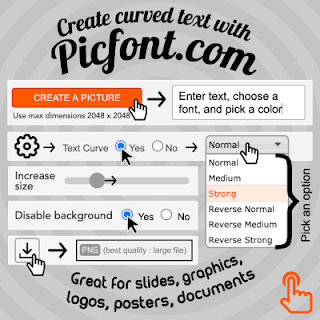K-5 Teachers - Remember students are not supposed to be plugging and unplugging chromebooks from the carts! Also make sure students are using the same Chromebook. (This is not only for Covid reasons but also for tracking any damages that may occur.)
We really appreciate all of your efforts in helping to keep the technology in great working order!
WOW - This is a great list of tools and resources from the TCEA convention that just wrapped up. Templates, tools, websites and more! Get started here with the list.
The list above is an entire treasure chest of resources and ideas. Here are just a few from this list:
TCEA has a log of free webinars (And past recorded webinars) and resources available in their lunch and learn webinars. Check them out.
Misc. Tech tips and resources:
CS First Classroom compatibility and updates - CS First is now compatible with Google Classroom, which means teachers can sync their accounts, import class rosters, and create assignments from CS First. Check out these and other new features available now by signing in to your CS First teacher account.
If you have not checked out Google's Arts & Culture - now may be the time. They keep adding a lot of content. Preserving Egypt's Layered History is just one of many. - Brings to life the archaeological discoveries, the archaeologists and preservation processes. With stories, 3D and AR models, Quizzes, videos, virtual tours and Choose Your Own Adventures, the project brings the treasures of Egypt into the classroom. Checkout Art's & Culture home page for more great interactive experiences and content.
Class can be like this! If we want to engage students, let's make class feel like their beloved apps. A social media reply Google Slides template for digital citizenship and 12 social media-inspired Google Slides templates
10 amazing assessment ideas from Ditch that Textbook.
- Drafts for forms. You no longer have to complete a Google form in one sitting. Drafts will be saved for up to 30 days.
- Track changes in Google Jamboard. (Revision history for Jamboard)
- Easily credit your sources with "Search to cite" citations.
- Autocorrect and Smartcompose in new languages.
- CS First syncs your Google Classroom Roster.
- Student engagement tracking (Dashboard) in Google Classroom
- Use rich text formatting in classroom posts. (Coming in March!)
- Use Classroom offline for students with limited internet connectivity (Coming to Android first) Remember 6-12 Chromebooks run the Android Classroom app!
- End Meet for all users.
- Mute all with audio lock capabilities.
- Easily engage and express yourself with emoji reactions in Meet. (Includes thumbs up and down for class interactions and feedback too.)
- Screen recorder on Chromebooks. (No extension install required.)
Quick Tip of the Week: Video Feedback in Google Classroom - Great time from Kacy Bell and ShakeUpLearning.
It's so easy to use Screencastify or Loom to record quick feedback for students.
Let's take this a step further and share feedback in Google Classroom. Add the video link to a private comment, document comment, or add it to your comment bank!
FULLSCREEN Interactive Google Slides - Don’t you love interactive Google Slides... especially for the littles! But many teachers wish there was a way to keep the interactivity in full-screen mode. This Chrome extension that will let you do just that!
10 Things You Didn’t Know Google Docs Could Do - I bet there is at least one in this list you didn't know!
QR codes are built into Chrome now!
If you do not see this, make sure you update Chrome to get the current version.
Learn fractions for 4th grade math using Community Boards at Whiteboard.Chat, (contributed by Gabrielle Mader) and observe your students in real time. We now have over 125 ready-to-use boards for math, languages and social sciences at our content library!
Whitboard.Chat and Whiteboard.fi are GAME CHANGERS when it comes to whiteboarding tools in the classroom. They are on our top list of whiteboarding tools for the classroom.
Generate arched text at http://Picfont.com. Save as a PNG and import into Google Slides, Google Drawings, etc. (ANother greta tip from Tony Vincent - @tonyvincent )
Interesting - What device types do we see in the K-12 area? I just thought I would share this chart from a recent webinar. This chart shows that Chromebooks are king and 2020 saw a large spike in sales for 1-1 programs. (No surprise here... Covid pushed the 1-1's at a faster rate in schools. )
Templates: Don't do the work if you don't have to!
These are some great templates via Ditch that Textbook. Via his newsletter - look below for a link to subscribe!
A great template will save you time. It can create a fun, effective learning activity.
"What's a template?" A re-usable file (often in Docs, Slides, PowerPoint, etc.) that you can assign to students.
"How do you use it?" Pretty simple, actually ...
"What's a template?" A re-usable file (often in Docs, Slides, PowerPoint, etc.) that you can assign to students.
"How do you use it?" Pretty simple, actually ...
- Make one (or make a copy of someone else's).
- Assign it (in Google Classroom or Canvas, Schoology, etc.).
- Students work on it.
- Students turn it in.
"Can I get them for free?" Oh yes. (You know that's what we do here, right?)
Our four best templates resources
- 22 must-have templates for teachers: This post is packed with free templates you can copy. They come from teachers, who have shared their faves.
- 30 free Google Slides and PowerPoint themes for teachers: This is a collection of our favorite templates from Slides Mania, a great free site for templates. Each template in this post includes an idea for using it in class.
- Our templates library (50+ templates): We've organized our own templates into this easy to navigate library. Browse social media templates, game templates, interactive activity templates, etc. Copy one to use, or read a blog post to learn how to use it. (Here's my recent TikTok video about it, in case you missed it earlier.)
- Ebook: 50 FREE Templates for Teachers: This ebook is part of the welcome pack you get when you subscribe to this email newsletter. In case you misplaced it or (gasp!) forgot about it, here's the link to it again.
10 of our favorite templates
1. The Virtual Art Gallery Template (via Slides Mania): Display student art, poetry, video, etc. so others can see. Also great for interactive lessons of art, history or anything. (Source: Slides Mania and 30 free Google Slides and PowerPoint themes for teachers)
4. The Class YouTube Channel Template (via Slides Mania): This is a great place to gather videos students have created -- or helpful ones they can access any time. (Source: Slides Mania and 30 free Google Slides and PowerPoint themes for teachers)
5. Weekly Planner for Remote Learning Template (via Slides Mania): Pull together your videos, activities, links, assignments, and anything else your students will need for the whole week. (Source: Slides Mania and 30 free Google Slides and PowerPoint themes for teachers)
6. Iron Chef and Cyber Sandwich EduProtocol Templates: These two templates are EduProtocols: "teachers can insert any curriculum from across subjects to help guide students into a deeper understanding of the content." (Source: Jon Corippo/Marlena Hebern and 22 must-have templates for teachers)
7. Daily Check-In Google Form Template: Connect with all of your students with this Google Form survey. Give students the link and see at a glance how they are. (Source: Mari Venturino and 22 must-have templates for teachers)
8. Fortnite Choice Board Template: Where are we dropping? Students choose their activities by clicking on the Fortnite map! (Source: Tom Spall and 22 must-have templates for teachers)
9. Magazine Cover Templates: Create your own cover for Time Magazine, National Geographic, and more. (Source: Ryan O'Donnell and 22 must-have templates for teachers)
10. Memory Game Exit Ticket Template: This Google Slides template is a throwback to the favorite children's game, Memory. Match terms and definitions for review ... and more! (Source: Mandi Tolen and 22 must-have templates for teachers)
2. Digital Board Game Template (via Slides Mania): Create a game for students where students progress based on their understanding of class material. (Source: Slides Mania and 30 free Google Slides and PowerPoint themes for teachers)
3. The Tower Building Template (via Slides Mania): Take a digital elevator to visit different floors of a building to see what you can find on each. Great for escape rooms, virtual stations, choice boards, etc. (Source: Slides Mania and 30 free Google Slides and PowerPoint themes for teachers)4. The Class YouTube Channel Template (via Slides Mania): This is a great place to gather videos students have created -- or helpful ones they can access any time. (Source: Slides Mania and 30 free Google Slides and PowerPoint themes for teachers)
5. Weekly Planner for Remote Learning Template (via Slides Mania): Pull together your videos, activities, links, assignments, and anything else your students will need for the whole week. (Source: Slides Mania and 30 free Google Slides and PowerPoint themes for teachers)
6. Iron Chef and Cyber Sandwich EduProtocol Templates: These two templates are EduProtocols: "teachers can insert any curriculum from across subjects to help guide students into a deeper understanding of the content." (Source: Jon Corippo/Marlena Hebern and 22 must-have templates for teachers)
7. Daily Check-In Google Form Template: Connect with all of your students with this Google Form survey. Give students the link and see at a glance how they are. (Source: Mari Venturino and 22 must-have templates for teachers)
8. Fortnite Choice Board Template: Where are we dropping? Students choose their activities by clicking on the Fortnite map! (Source: Tom Spall and 22 must-have templates for teachers)
9. Magazine Cover Templates: Create your own cover for Time Magazine, National Geographic, and more. (Source: Ryan O'Donnell and 22 must-have templates for teachers)
10. Memory Game Exit Ticket Template: This Google Slides template is a throwback to the favorite children's game, Memory. Match terms and definitions for review ... and more! (Source: Mandi Tolen and 22 must-have templates for teachers)