For those of us that are not Photoshop experts.... T
his is a simple to use and free tool to easily blur things in a pic. Checkout cleanup.pictures (We have added this resource to our collection of resources in our Photo Editing and drawing tools doc
located here. that have many more simple free editing tools and sites.)
VideoCandy.com has free tools for doing quick and simple edits to your video files. this one is worth adding to your bookmarks and tech tool list!
CLOSEit is a free add-on for Google Docs. Underlined or highlighted words are replaced with blanks and a word bank is added to the end of the document. https://clozeit.syedkhairi.com/
New Google Drive add-on (Marketplace app) added to all staff Google Drives - Folgo for Google Drive™ is great for bulk actions in Google Drive. Copy, transfer, inspect folders (with subfolders & files).
Our how-to doc can be found here. Powerful tool! Read the doc for more info!
Miscellaneous tech resources.
TEMPLATES! - A nice resource from Lynne Herr at ESU6 - Ready to Use 2021-22 Slides by Quarter. Daily slides include Fact of the Day, Joke or Puzzle of the Day, Think About It (SEL) and Share Out. These slide templates are ready for you to make a copy and start using.
More Templates! - STUDENT PROJECT TEMPLATES -
Need to rephrase a sentence? Give WordTune a try.
10 things you didn’t know you could do with Google Arts and Culture
Yellowstone Distance Learning Opportunities and videos for your classroom. -Check them out here.
GOOGLE WORKSPACE UPDATES - Manage Overdue Tasks in Google Calendar -
If you have uncompleted tasks that were due in the past 30 days, you will have an all day entry that will tell you how many tasks are pending from that timeframe. More info here on this new upcoming feature.
QUICK TIP OF THE WEEK (New Table Features in Google Docs) - Have you noticed the new features when you insert a table in Google Docs! You can now pin header rows, add unsplittable rows, quickly add and arrange columns and rows, and even sort tables to organize data! Thanks to Shake Up Learning for this great tip. Watch this quick video to learn how!
15 Google Classroom Tips for Teachers - Kacy Bell, always has good stuff. Check them out here. (Some great organizational tips for Classroom, including the resources topic to keep at the top of each class.)
What is Sub-image Search? And Why You Would Use It? (Many students and teachers do not know you can easily search using images to find out what something is. Great short walkthrough in this video.)
Free Webinar: Stop Motion Animation with Google Slides! View the recorded video & access resources
here.
QUICK TIP OF THE WEEK (Google Drive Search Chips) - It's even easier now to search your Google Drive files. Try using the new enhance search chips to refine your search!
Watch this quick video to learn how!
A couple great free extensions. Made by Alice Keeler and sponsored by Schoolytics.
Quiz Helper by Schoolytics - For teachers, make a quiz with Google Forms™ with confidence. Automatically sets defaults for a quiz. Collects edit link, so students can finish later. Creates Google Docs™
Short tutorial video here. How-to article here.
Emoji bullets - Format  Bullets & Numbering
Bullets & Numbering  List Options
List Options More Options
More Options Emojis
Emojis
 Simply enter a list into http://EmojiBulletList.com and it will do its best to pair a relevant emoji with each item.
Simply enter a list into http://EmojiBulletList.com and it will do its best to pair a relevant emoji with each item.
 Click an emoji to see more suggestions. Sometimes the results are disappointing, but you can paste the list anywhere and add your own emojis.
Click an emoji to see more suggestions. Sometimes the results are disappointing, but you can paste the list anywhere and add your own emojis.
Chrome extensions:
Can Canva get any better? Answer: YES!
ELL Teachers! - check this out!
Start exploring these multimodal collections today!
What's new in SeeSaw? This slide deck walks through each month's updates along the way. (Good bookmark to check once in a while.)
CANVA TIP!
You can download your Canva designs into your Google Drive, which allows you to manipulate the items within your design?!! This changes the game for accessibility with cute designs! (Remember, It's easy to convert the PowerPoint file (PPTX) into Google Slides!) More tips and free EDU account info is located in our Canva doc.
Experiments with Google - Experiments with Google is a place for people to share ideas and coders for Google experiment with the ideas. This one is a fun experiment that would be great for any musical class.
Blob Opera allows you to take a look at how interacting with the different cartoon character blobs changes the singing voice assigned to each blob. It's just cool! (You can search other experiments
here.)
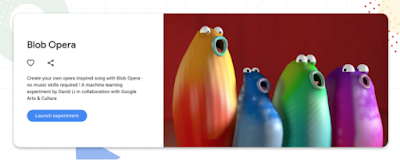
Let's protect and inform our kids!
I know many of you have gotten similar emails saying they charged you X number of dollars for a subscription and then call this 800 number if you have issues. These guys are after your money and your computer/info. This one even runs a call center and matches up the name with the Transaction number. They then send you to a website that installs a program on your computer.
This was sent to one of our 6th grade students:
The only way to protect yourself and our kids is... being informed and always being cautious. Please remind students about these kinds of things and never call or give out information.
 Bullets & Numbering
Bullets & Numbering  List Options
List Options More Options
More Options Emojis
Emojis Simply enter a list into http://EmojiBulletList.com and it will do its best to pair a relevant emoji with each item.
Simply enter a list into http://EmojiBulletList.com and it will do its best to pair a relevant emoji with each item. Click an emoji to see more suggestions. Sometimes the results are disappointing, but you can paste the list anywhere and add your own emojis.
Click an emoji to see more suggestions. Sometimes the results are disappointing, but you can paste the list anywhere and add your own emojis.






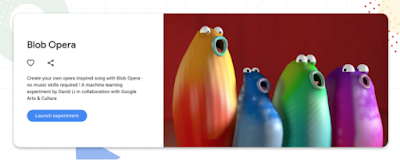

0 comments:
Post a Comment
Note: Only a member of this blog may post a comment.